This is an AI translated post.
Subscribe to Naver Blog RSS on Slack
- Writing language: Korean
- •
-
Base country: All countries
- •
- Information Technology
Select Language
Summarized by durumis AI
- This post will show you how to subscribe to Naver Blog posts via RSS on Slack.
- You can subscribe to your desired blog posts using the RSS app and receive notifications whenever a new post is uploaded.
- It provides RSS addresses for various blogs such as Naver Blog, Tistory, Today's Work Blog, etc., and explains how to add RSS feeds to Slack step-by-step.
Subscribe to Naver Blog posts as RSS in Slack (Collaboration Tool)
This guide will walk you through subscribing to Naver Blog posts as RSS in Slack.
You can subscribe to blog posts from your own company or other companies. When a new post is uploaded, you will receive a notification immediately.
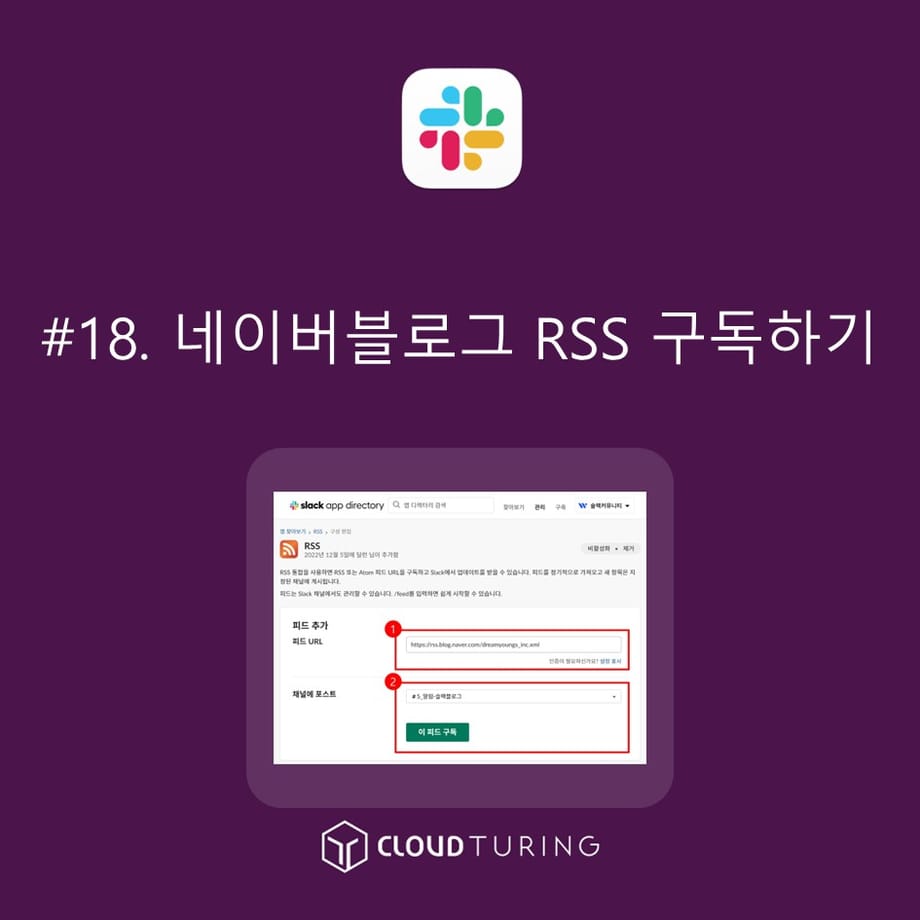
Usage Conditions
- Default (Requires permission to add apps to Slack)
- Using RSS App
How to use
1. Click on the Slack workspace name.
2. Hover over [Settings & Administration] and click [App Management] at the bottom of the list.
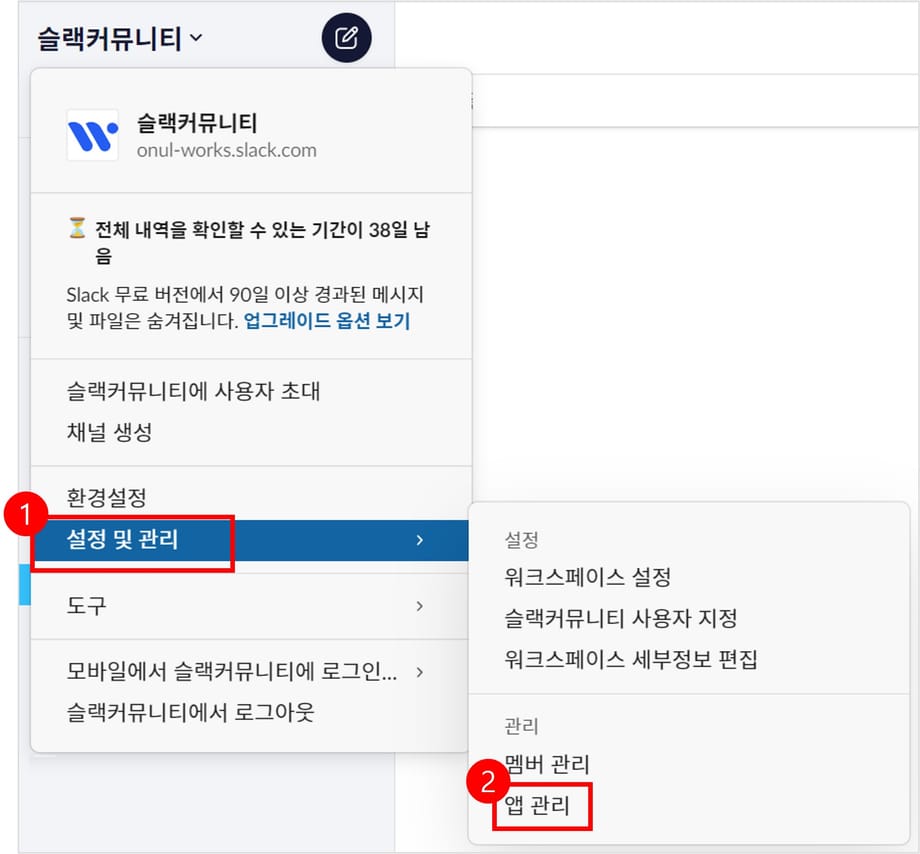
3. A web page will pop up. Search for RSS in [Search App Directory].
- Go to the RSS app page from the search results.
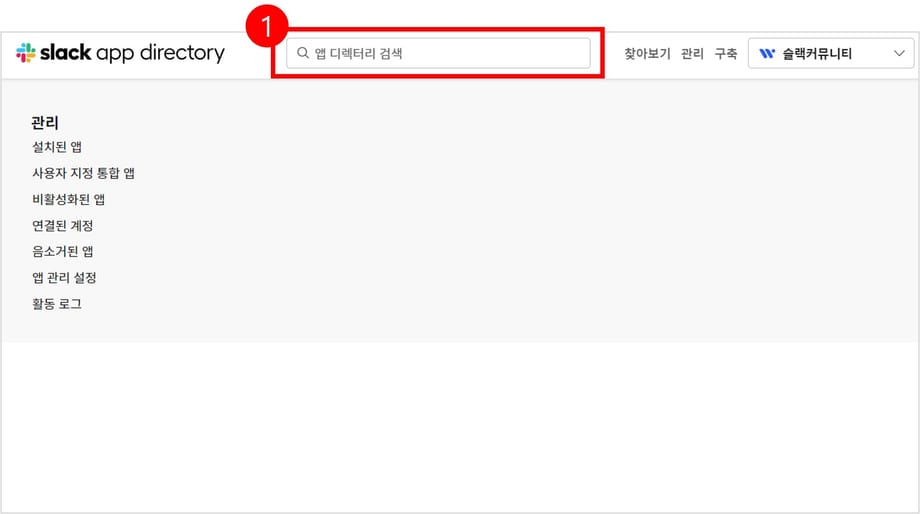
4. Once you search and enter, you will see that you can add the RSS Slack app.
- This RSS app was made directly by Slack.
- Click the [Add to Slack] button.

5. It asks if you want to install it. Then click the [Add RSS Integration App] button.
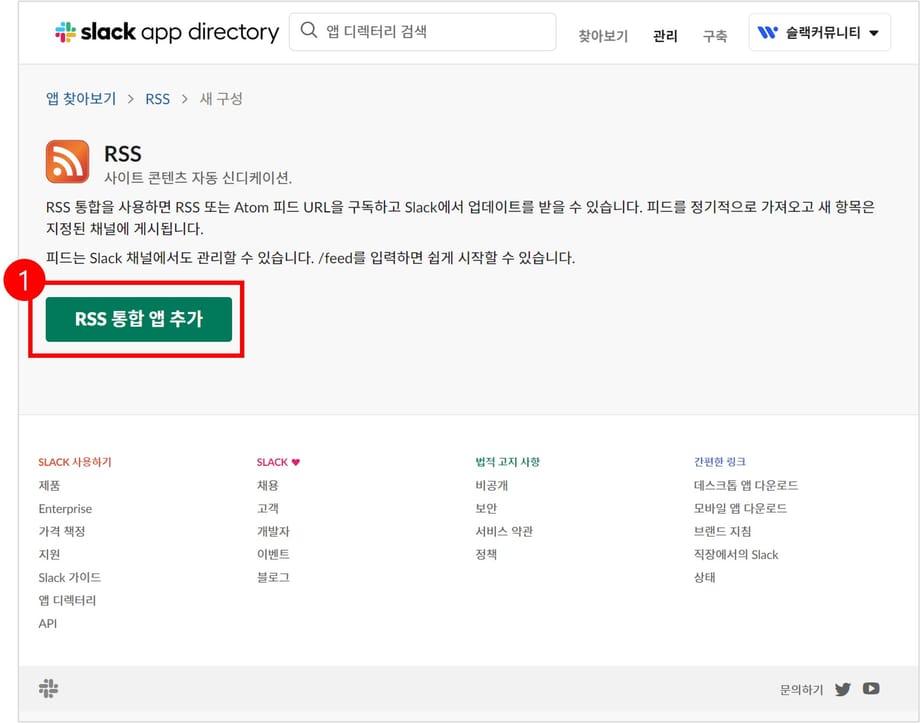
6. It will prompt you to enter the RSS feed address.
- The RSS address of Naver Blog is https://rss.blog.naver.com/blogid.xml .
- If you are using Kkumcheong blog address, then it is https://rss.blog.naver.com/dreamyoungs_inc.xml .
- The RSS address of Tistory is https://tistoryid.tistory.com/rss .
- In [Add Feed], enter the Naver Blog RSS above, and in [Post to Channel], specify which channel to send the notification.
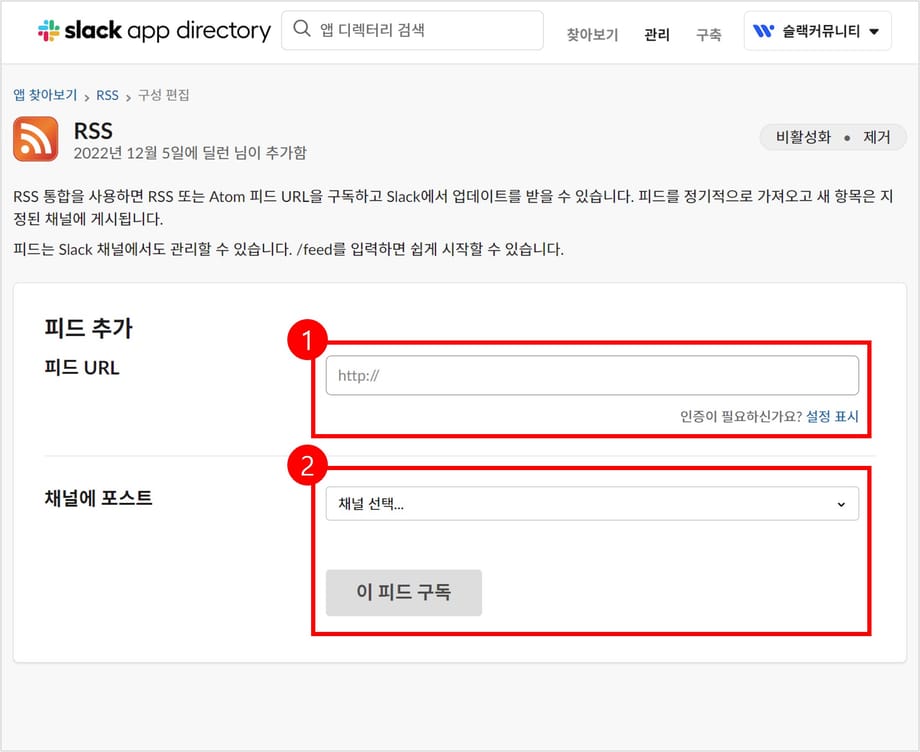
7. Click [Subscribe to this feed] and it will be registered as shown in the image below. If you want to delete it, click the X button on the right.
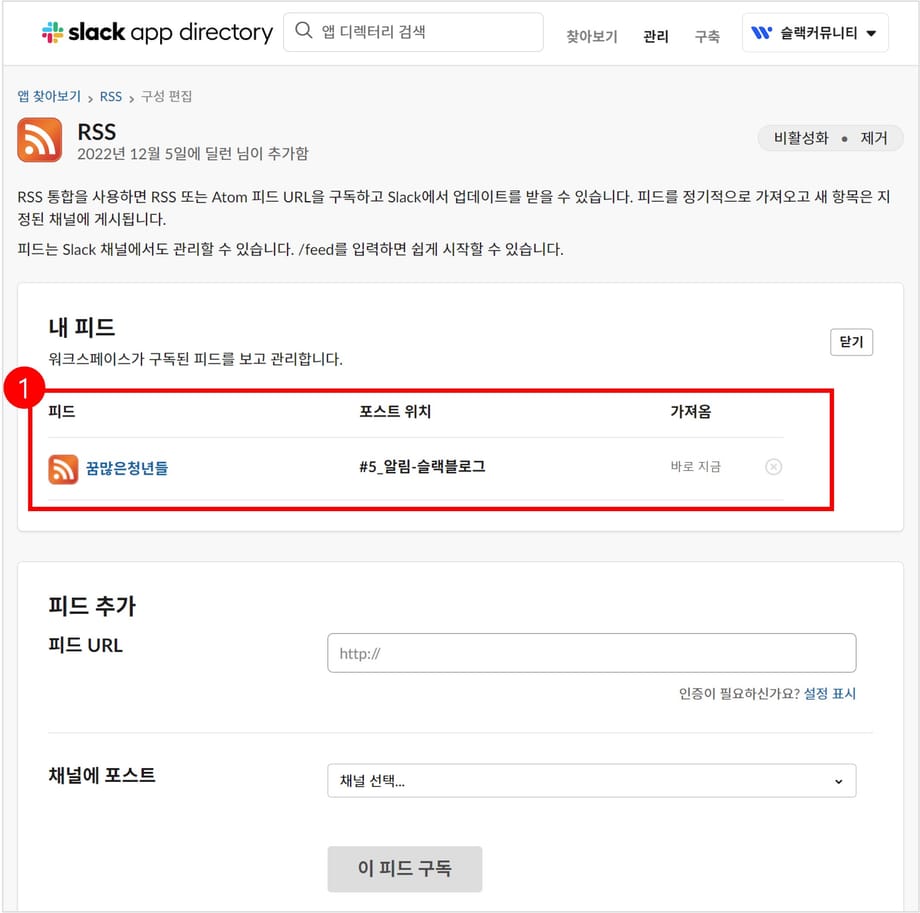
Other Notes
The RSS of Today's Work Blog is https://onul.works/feed .
The RSS of durumis Blog is https://durumis.com/feed/ko (Different language codes are added after ko, such as ko, en, ja, etc.)









