This is an AI translated post.
Writing Channel Topics and Descriptions in Slack
- Writing language: Korean
- •
-
Base country: All countries
- •
- Information Technology
Select Language
Summarized by durumis AI
- Explains how to write topics and descriptions for Slack channels, helping new users and company hires easily understand the purpose of the channel.
- You can click on each channel name to write a topic and description. The topic can be up to 250 characters, and the description can be up to 250 characters.
- The topic is displayed as a heading next to the channel name, while the description can be fixed separately or viewed by clicking on the channel name.
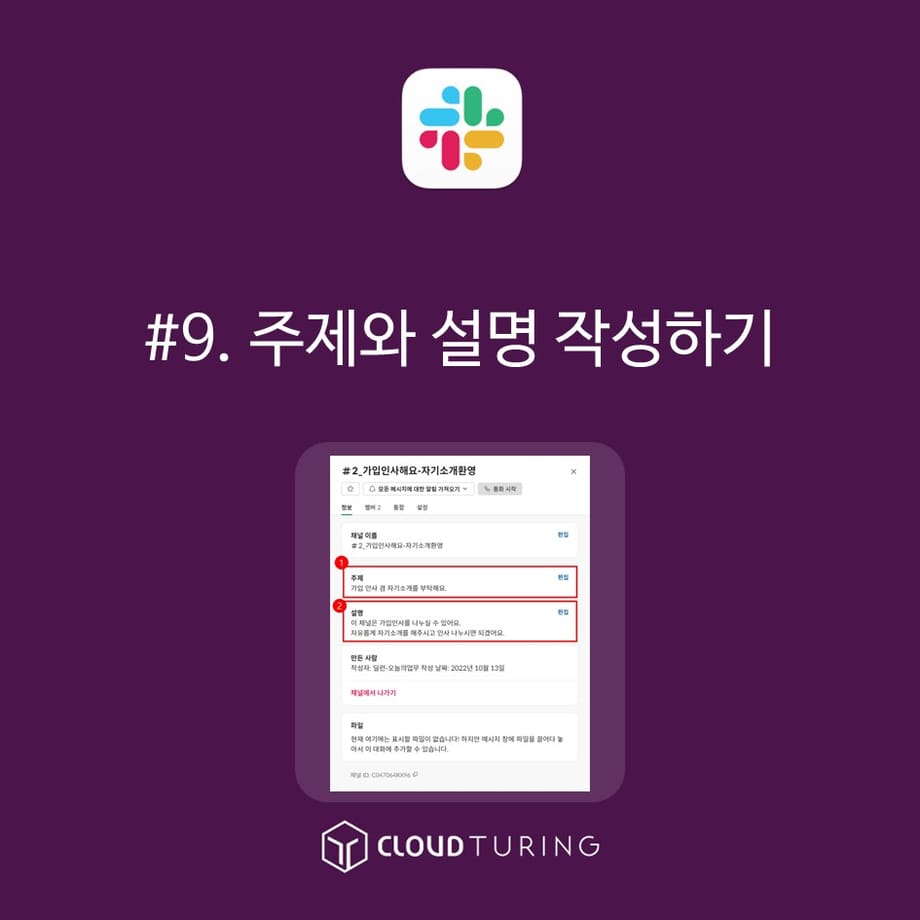
Writing a channel topic and description in Slack
Writing topics and descriptions in Slack, a collaboration tool
This guide explains how to write topics and descriptions for each channel in Slack, a collaboration tool.
The reason why it is necessary to write topics and descriptions is that, although some channels can be identified by their names alone, it is sometimes necessary to provide a more detailed explanation.
Especially
1. For people who are newly joining the community
2. For new employees who don't know what each channel is used for, this is for explanation purposes.
It is written. It goes without saying, but those who have used the same Slack channel for a long time (= those who have worked for a long time) know this even without explanation.
Enter Source
Basic features (available in the free version)
Similar features
In the past (when there was no bookmark feature), the link was also written in the topic. Therefore, it can be said to be similar to the bookmark (of course, there are differences).
How to use
1. Click the name of each channel.
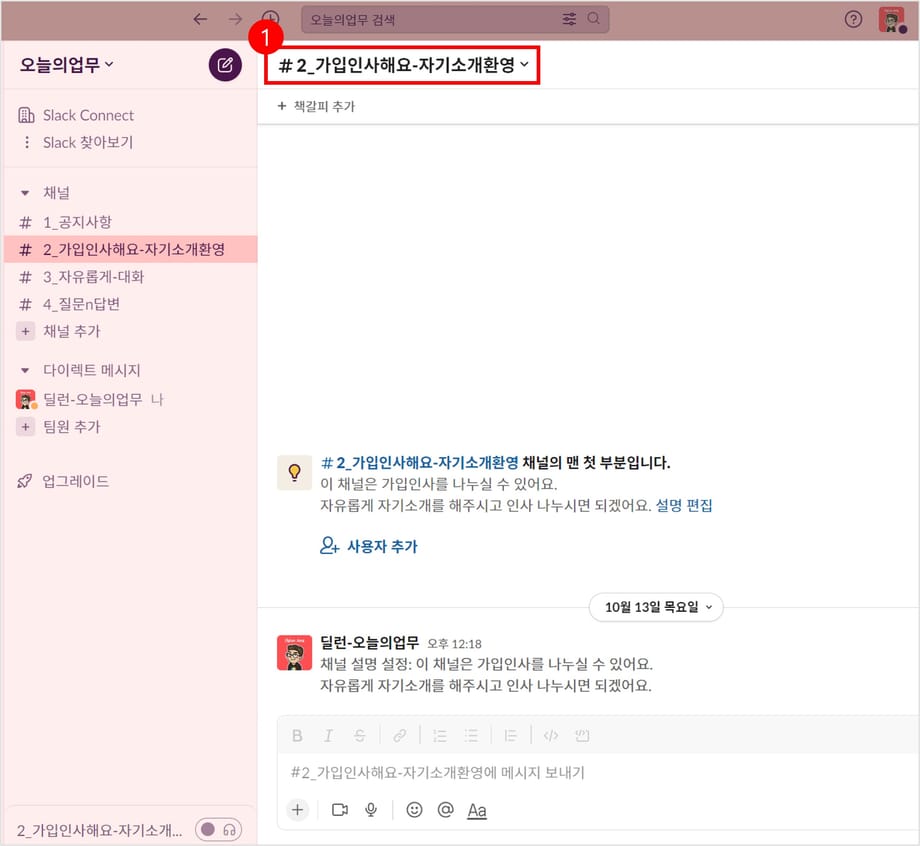
Clicking on the channel name in Slack
2. Write the topic and description.
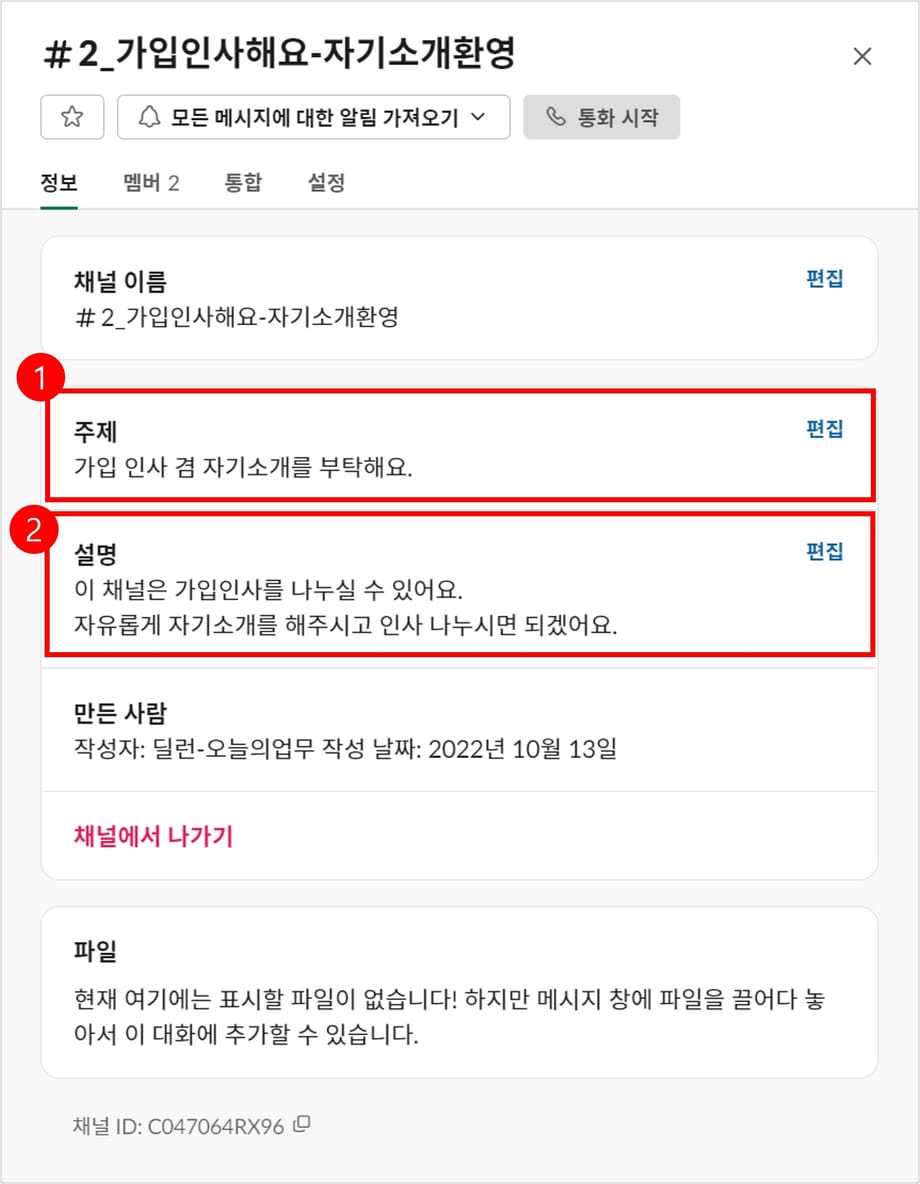
Writing a channel topic and description in Slack
- There is a 250 character limit for the topic (in Korean).
- The topic is displayed as a heading next to the channel name. When you hover over it, all the text appears.
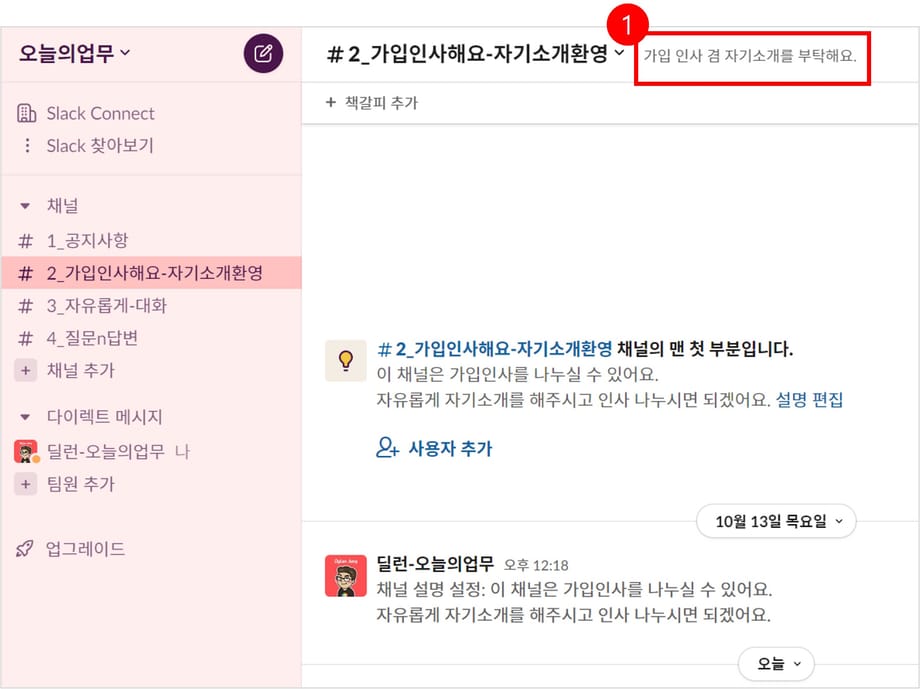
The scene where the channel topic is exposed in Slack
- There is also a 250 character limit for the description (in Korean).
- The description is not displayed next to the channel name. Therefore, you have to fix it separately or click the channel name to check it.
Other things to note
- The [Pin to channel] feature and the [Bookmark] feature are great for making the channel relevant, descriptive, and for reference.
- The content related to the bookmark featurecan be found at the link.







