This is an AI translated post.
Managing Channels on Slack, a Collaboration Tool
- Writing language: Korean
- •
-
Base country: All countries
- •
- Information Technology
Select Language
Summarized by durumis AI
- Slack channel management tips include creating general chat, announcements, departmental public and private channels, project-specific channels, and notification channels based on the company's service type and culture, and using naming that clearly indicates the team name and channel purpose.
- Channel names should clearly indicate the team name and channel purpose, and using the section feature to manage channels is efficient. Private channels are indicated by a lock icon.
- You can change a public channel to a private channel, or a private channel to a public channel. For more information on channel deletion, section use, and announcement channel management, please refer to other articles.
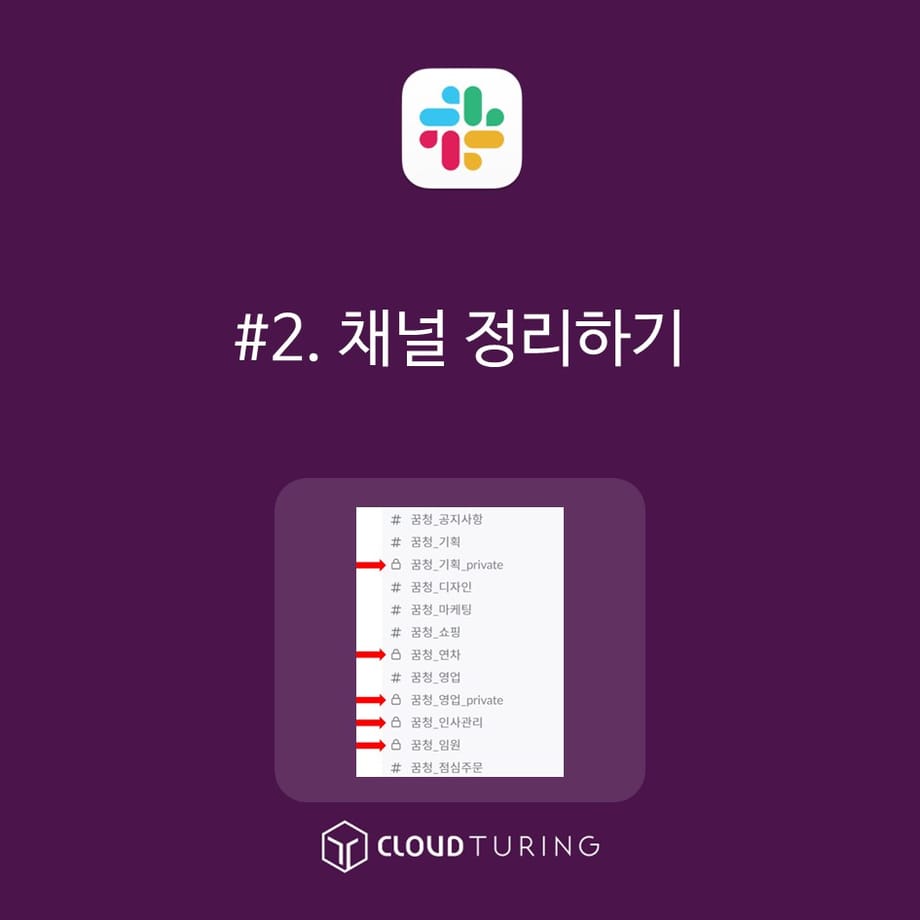
Organize Slack channels
Managing Channels in Slack, a Collaboration Tool
It may be unfamiliar to use a collaboration tool or an internal messenger for the first time. I have been using Slack since 2015 (there was no Korean version ...), so I was not very familiar with it. Of course, I thought of a channel while thinking of StarCraft, but the structure seemed complicated.
But I've settled in over the years. For reference, Dreamful Youth runs over 40 channels. Of course, the frequency of use varies greatly.
So, consider this as a guide on how to use it. It may vary depending on the company's business method or service, or even the culture, so just refer to it.
Conditions of Use
Basic Provision (Free version available)
Slack Channel Classification Tip
Please note that this may vary depending on the company's service type or culture.
1. Operate a 'General Chat' room that everyone can see.
2. Operate an 'Announcement' room that everyone receives a push notification.
3. Create public channels for each department.
- If other departments request something from this department, they will communicate here.
- Discuss project-related matters in the project room, and if the boundary is ambiguous, communicate here.
- Engage in work-related conversations that require open discussion.
- The reason for asking and answering publicly is that other employees can refer to Q&A, and if something is wrong, they can correct it.
4. Create a private channel for each department.
- Communicate when conversations need to be within the department.
- Communicate when it is not desirable to share with other teams, or when internal team members need to communicate (such as deciding on a team dinner venue).
- You don't have to create it if it's not necessary, and the department head will create it anyway.
5. Create a channel for each project.
6. Create a channel for notifications.
About Channel Naming
It's more important than you think. If you divide it like Planning Team / Development Team / Sales Team, it will be a jumbled mess considering the alphabetical order (Korean alphabetical order). Of course, you can use sections to distinguish them, but members who newly join the channel may be confused by the appearance of channels listed in a row.
Therefore, it is better to organize it in the first place and then have each individual group them into sections.
Name Channels According to Their Purpose.
1. When dividing by team or department, I put the company name in front.
- If it's too long, the channel name may not be visible, so I used abbreviations.
- I decided on the word 'Dreamful Youth'.
- Example) 'Dreamful Youth-Planning', 'Dreamful Youth-Design', 'Dreamful Youth-General Chat', 'Dreamful Youth-Announcement' Since there is no space, I put an underscore.
2. For each project, I put the word 'Project' in front.
- I explained earlier that it shouldn't be too long, right? So, I decided on the word 'Proj'.
- Example) 'Proj-Turing', 'Proj-Cafe24' like this.
3. For channels that the development team develops and sends notifications to Slack, I put the word 'Notification' in front.
- Example) 'Notification-Homepage Inquiry', 'Notification-Meeting Room Reservation', 'Notification-Schedule Sharing' like this.
4. There are also cases where questions are received or requests are mainly made. For example, the planning team may have development inquiries, or the design team or marketing team may have requests. In such cases, I put the word 'Question' or 'Request' in front.
- Example) 'Question-Development Team', 'Request-Design Team' like this.
5. Dreamful Youth often creates external chatbots, so in cases where a lot of communication is needed, we decided to put the word 'Outsourcing' in front.
- Example) 'Outsourcing-National Tax Service', 'Outsourcing-Samsung Electronics' can be created like this?!
6. Secret rooms are up to you to decide, but we kept the name the same in front, and added the word 'private' at the end to prevent mistakes.
- Example) 'Dreamful Youth-Planning private', 'Dreamful Youth-Sales private'
Usage Examples
As shown below, private channels are displayed with different icons, and only invited members can read the posts on that channel.

The lock icon indicates a private channel
The lock icon indicates a private channel.
Other Notes
- You can change from a public channel that anyone can see to a private channel.
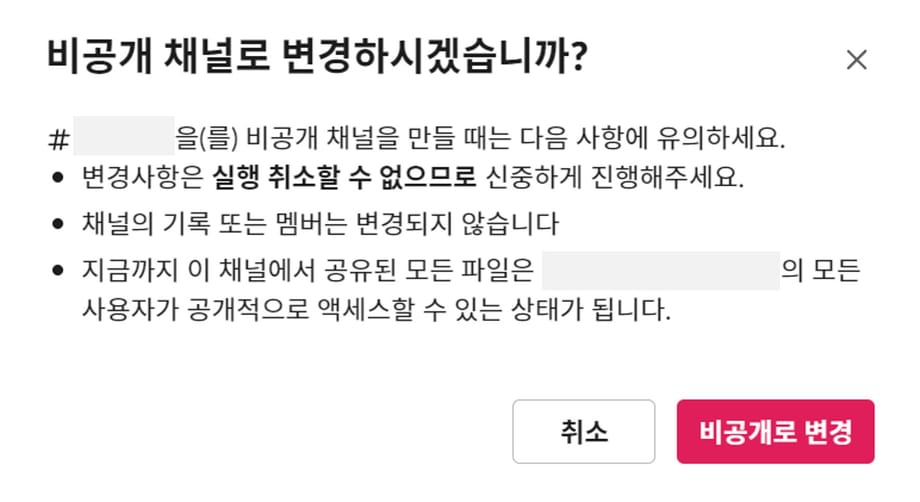
Notification window when converting a public channel to a private channel
- You can also change from a private channel to a public channel that anyone can see. (It wasn't possible before, but it has been changed)
- For detailed information on channel privacy, please refer to other articles.
- For detailed information on channel deletion, please refer to other articles.
- Please refer to other articles for information on organizing channels using sections.
- Please refer to other articles for information on managing and using the announcement channel.
- Operating a community using Slack will be serialized in another article. (Not yet written)









