This is an AI translated post.
Remotely Control Another Computer with Chrome
- Writing language: Korean
- •
-
Base country: All countries
- •
- Information Technology
Select Language
Summarized by durumis AI
- This explains how to control another computer using the Google Chrome Remote Desktop feature.
- This introduces how to make your computer accessible by granting control to someone else, or how to connect to a computer by entering a code shared by someone else.
- Google Chrome Remote Desktop can be used to control a computer remotely by generating a code and sharing it with someone else, or by entering a shared code.
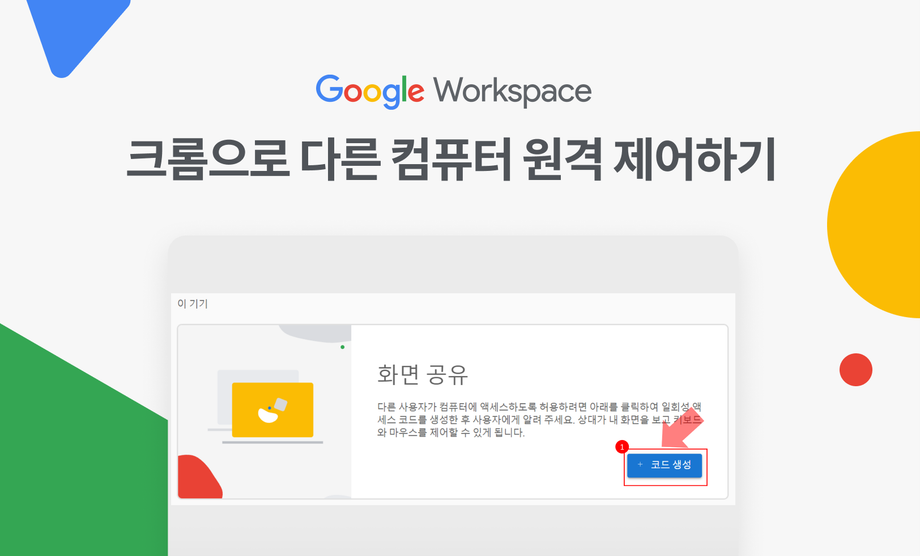
Remotely control another computer with Chrome
Overview
Google Chrome provides a feature that allows you to remotely control other computers.
It's called Chrome Remote Desktop, which allows you to access someone else's computer from afar (of course, you need an internet connection).
It can be used for various purposes, such as remotely viewing someone else's computer or controlling your computer from home when you're away from it.
Google Remote Control has two main functions:
1. Based on your Google account, if the same account is logged in on another computer, you can access and control it with a PIN number only (= used when you are using your own computer)
2. If someone else generates a code and shares it with you, you can connect to that computer (= used when you are using someone else's computer)
This blog post will only explain the second method - how to connect to someone else's computer.
How to open your computer to others so they can use it
This is how you allow [other people] to modify your [computer].
1. Install Google Chrome.
Installation link: https://www.google.com/intl/ko_kr/chrome/
2. Enter remotedesktop.google.com/support in the address bar, or click the link.
3. Click the download button in [Screen Sharing].
4. The installation will begin. Click [Agree and Install] to go to the folder where the downloaded file is located.
5. Click the "chromeremotedesktophost" file to begin the installation.
6. Back on the [Screen Sharing] webpage, click [+ Generate Code] to generate a code. How to generate a code in Chrome Remote Control
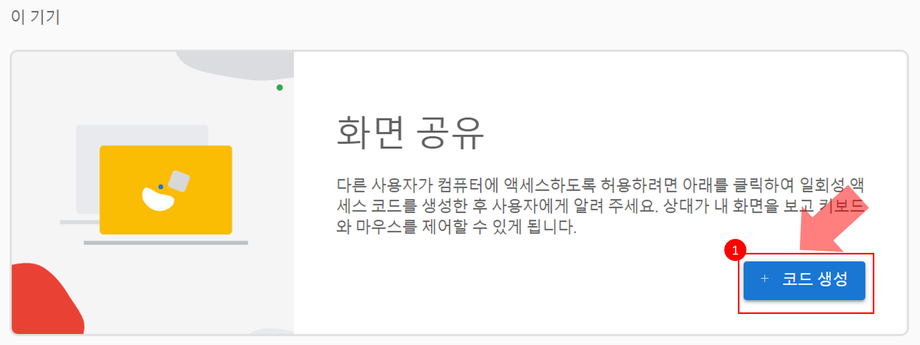
[Screen Sharing] [Code generation] in the middle of the screen
7. You will see that an access code has been generated. Copy this 12-digit code and share it with the person who needs access.
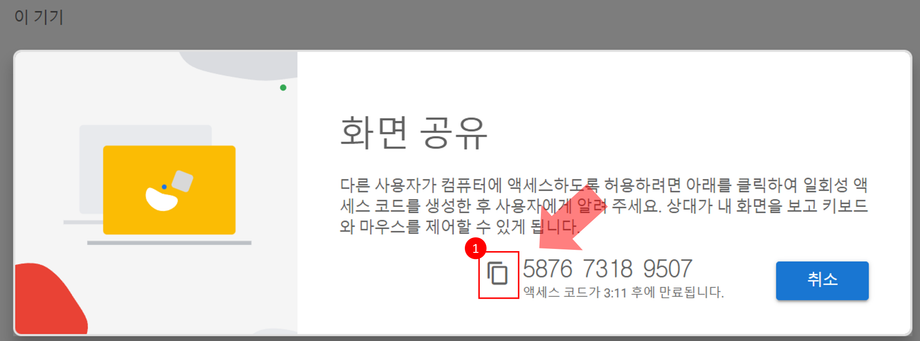
How to copy code in [Screen Sharing] screen
8. If someone else is controlling your computer, you can stop sharing at any time by clicking [Stop Sharing].
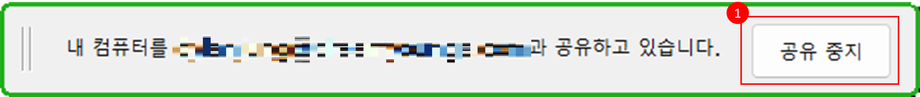
How to stop screen sharing
9. End
How to connect to a computer that someone else has opened
This is how you access and control [someone else's computer] from [your computer].
1. Install Google Chrome.
Installation link: https://www.google.com/intl/ko_kr/chrome/
2. Enter remotedesktop.google.com/support in the address bar, or click the link.
3. Under [Connect to another computer], enter the code provided by the other person in [Access Code] and click [Connect].
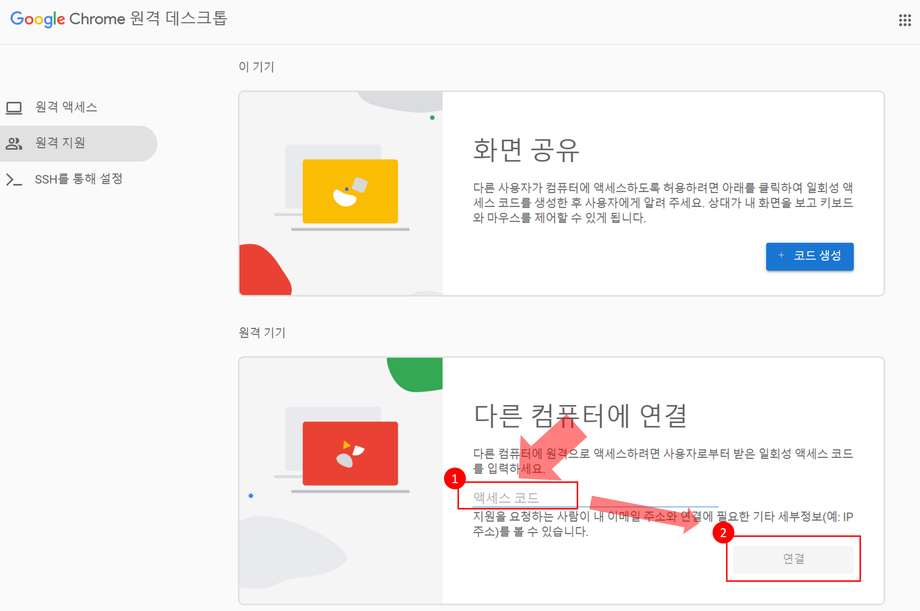
Enter [Access Code] and click [Connect] in Remote Desktop
4. End
Tip: When accessing another computer, you may not need to install the remote control file. However, if you install it, you can use the shortcut key feature.








