Subject
- #Publisher ID
- #How to Find
- #Google AdSense
- #Developer Tools
- #Website
Created: 2024-06-27
Updated: 2024-11-18
Created: 2024-06-27 14:55
Updated: 2024-11-18 10:16
Google AdSense pub IDs are essentially public IDs, available to anyone.
Google AdSense uses this ID to pay out money, and its public nature allows identification of the website owner. While not openly displayed, the pub ID can be easily found if one tries to locate it.
1. Use Google Chrome to access a website belonging to someone else that has Google AdSense installed.
2. In Chrome, click the [three-dot button] in the upper right corner. (It's to the right of the round profile icon.)
3. Click [More tools] which is about fifth from the bottom.
4. Open the [Developer tools]. (The shortcut is "Ctrl+Shift+I".)
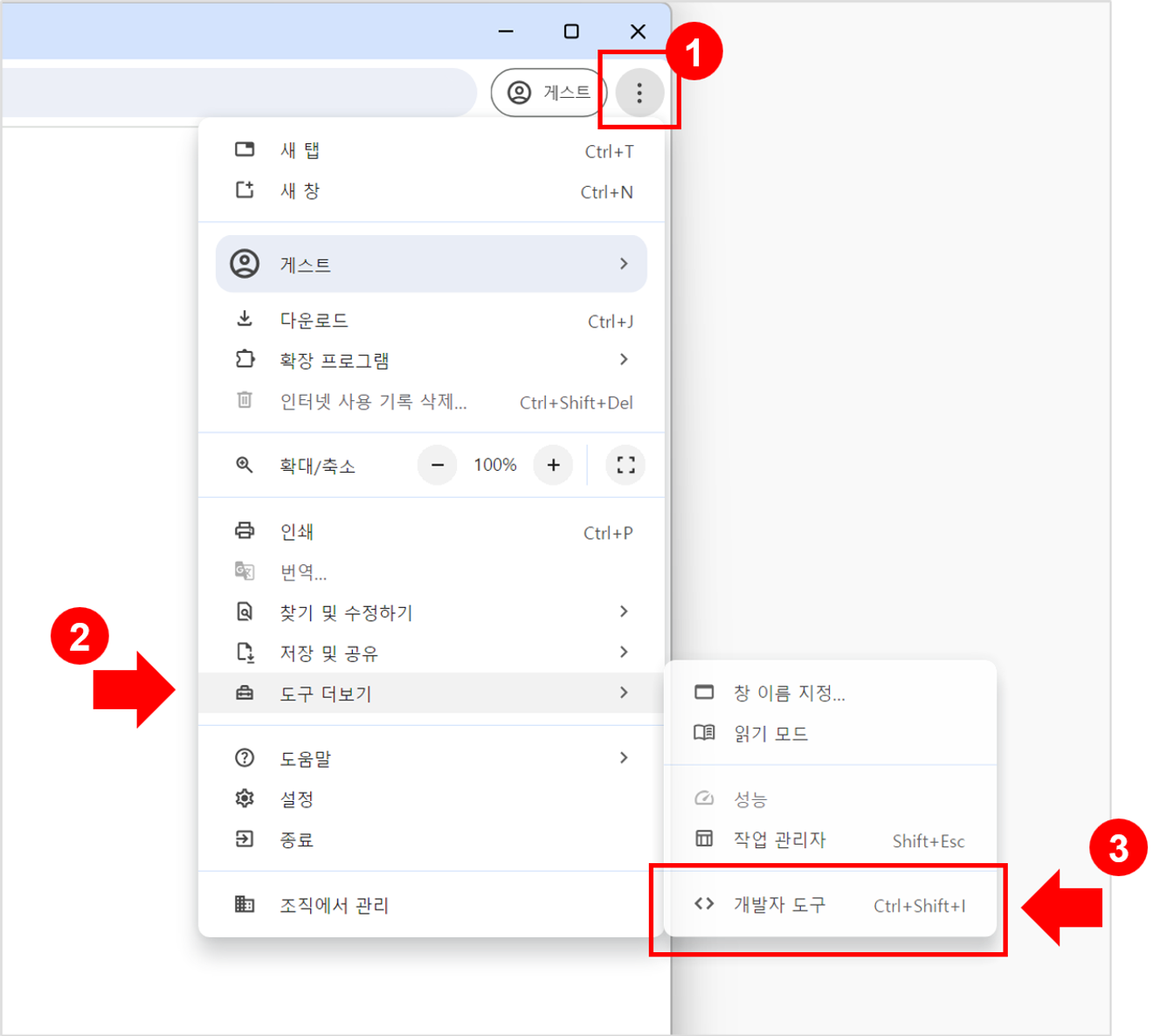
Pressing 1, 2, and 3 in order will open the [Developer Tools] window.
5. Press "Ctrl+F" to open the search window.

Pressing the shortcut [Ctrl+F] activates the red marked area.
6. Search for "pub-" to find the website owner's pub ID.
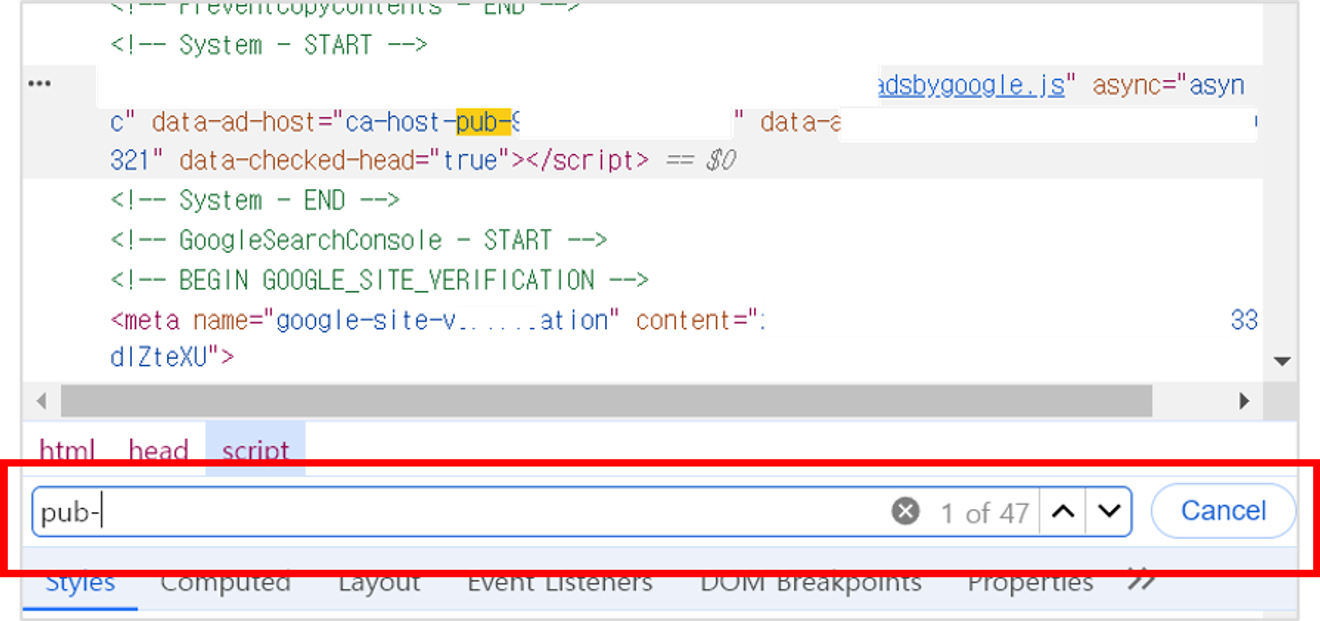
Naturally, I have removed the Publisher ID of the unknown individual from the screenshot.
I hope this helps.
Thank you!
Comments0