This is an AI translated post.
Collaboration tool, Slack(Slack)'s URL Bookmark (Bookmark) function
- Writing language: Korean
- •
-
Base country: All countries
- •
- Information Technology
Select Language
Summarized by durumis AI
- In Slack, you can conveniently manage frequently used links in channels or 1:1 DMs by organizing them into folders using the bookmark feature.
- Click the add bookmark button to enter the link and name, and a favicon icon will be automatically generated. You can create folders to categorize bookmarks and change the order using drag and drop.
- Available even in the free version, and you can edit and delete bookmarks and folders by right-clicking.

Saving Bookmarks (Frequently Visited Links) in Slack, a Collaboration Tool
When using Slack, an internal messenger used for collaboration, there are often times when you need a specific link while communicating about work.
It's inconvenient to ask for the link every time, but you can't not ask either. (Or you can create a Slackbot and ask the chatbot!)
I mentioned how to organize channels in Slack last time. There are usually frequently visited links related to each project. Related links: https://durumis.com/ko/@dylan-dou/manage-channels-slack-mqoo6ci9
The name of the feature for saving frequently visited links is "Bookmark", and you can create it for each channel. You can even create it in 1:1 DMs. Oh! One more thing. You can also create "folders" like bookmarks in a web browser! It's quite convenient, right?!
Examples of Frequently Used Bookmarks
If you often ask the design team for company logo files, you can put the Google Drive link containing the relevant logo files. Or, if you are requesting image production from the design team, you can also put the link to the image production request sheet or the link to Notion.
Another example would be to put the link to the team's meeting minutes, the API document link, or the link to the planning document. You can also put a link to a test link or a link to access the solution.
Conditions of Use
Available in the free version
How to Use in Two Lines
- Just click [Add Bookmark] right below the name of each channel window or DM conversation window, enter the link, and enter the name. (It automatically takes the favicon to add an icon)
- Click [Add Bookmark], then click [Create Folder]. Enter the folder name and save. You can add bookmarks to this folder.
How to Use
1. In each channel or DM window, there is a button called [+ Add Bookmark] right below the channel name.
- Click the [+ Add Bookmark] button.
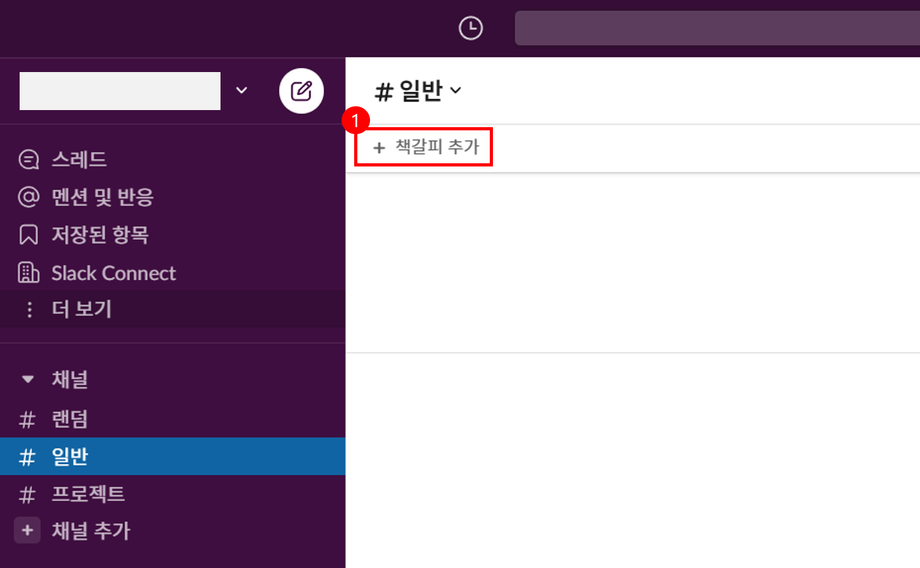
2. The [Add Bookmark to this Channel] and [Create Folder] buttons will appear.
- Click [Add Bookmark to this Channel].
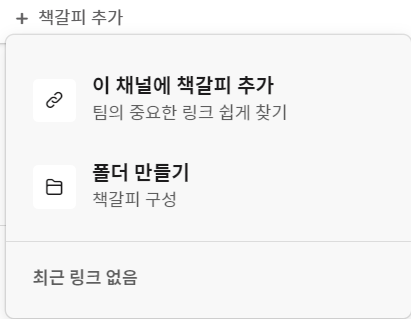
3. Enter the link in the link input field.
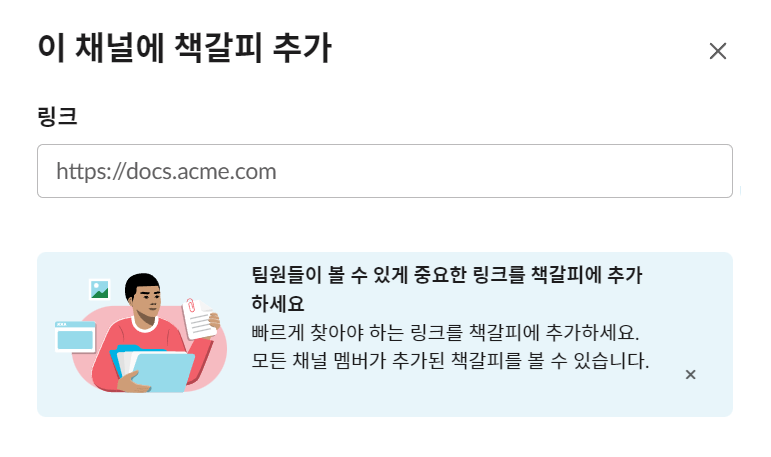
4. You can enter a name.
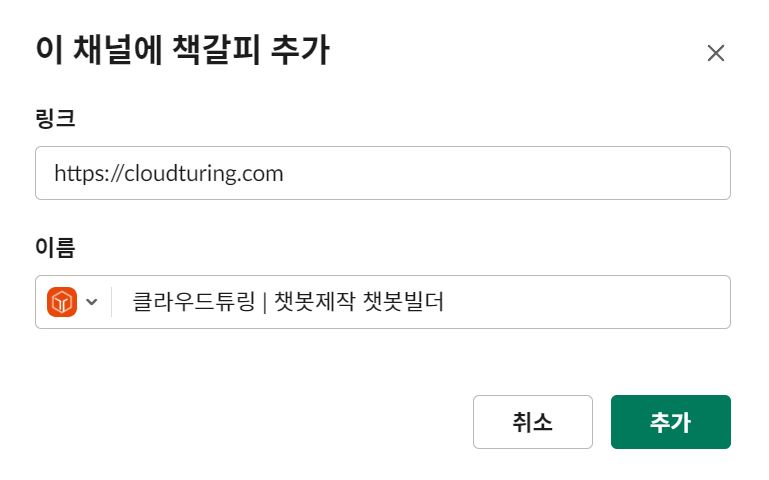
The icon is basically saved by default using the favicon of that link, but you can change it to a different icon.
Other Notes
- You can edit or delete folders and bookmarks by right-clicking.
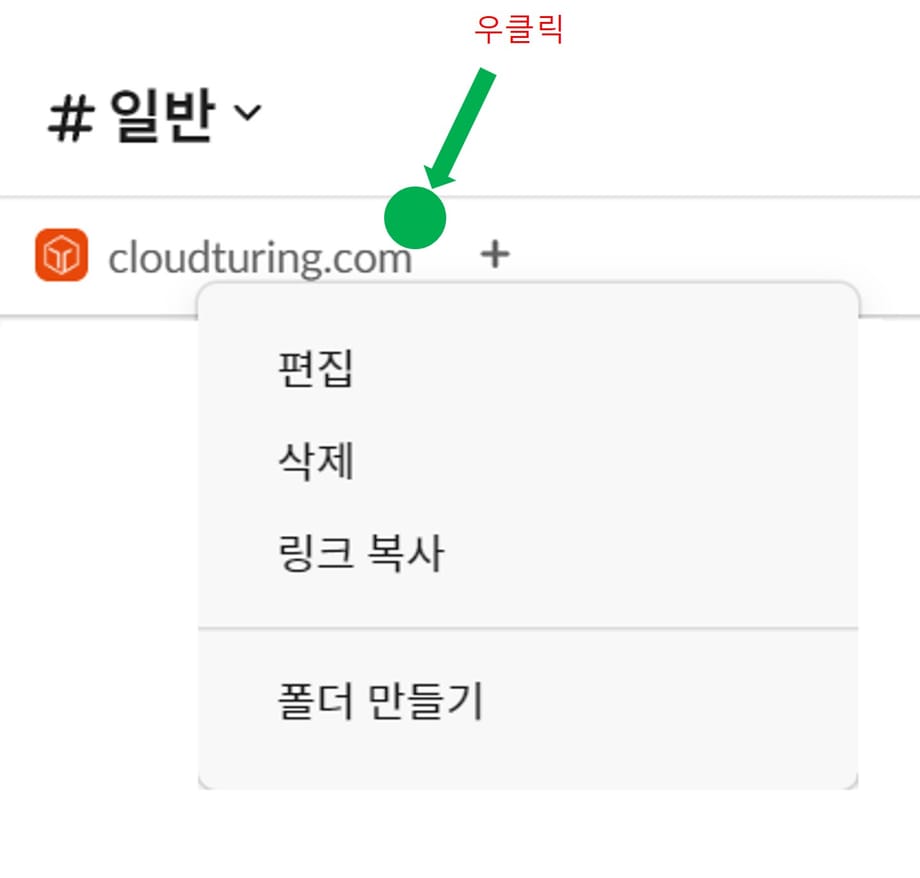
- Drag and drop is possible.
- Therefore, after creating a folder, you can put already created links into the folder.
- Or, you can put it on the other side to change the order of the bookmarks. (It is very convenient to change the order)








